Tracking
The Status Tracking screens opens by default after selecting a loan. Use the Tracking options to track and update loan application/processing status. The Status as well as the Date/Time sync with the Mortgage Call Report if the Closed Date or Application Date are set. See Mortgage Call Report (Reports).
Tracking Loan Status
Review and update loan status information. Only the Status Description can be updated from the Status List.
![]()
Editing Status
To edit a status entry:
-
Select the desired entry from the Status table to open the Edit Tracking dialog.
-
Select the Calendar Icon to change the date or the Clock icon to change the time.
-
Click on the Status drop-down menu to change the status.
-
Use the Description textbox to edit any text.
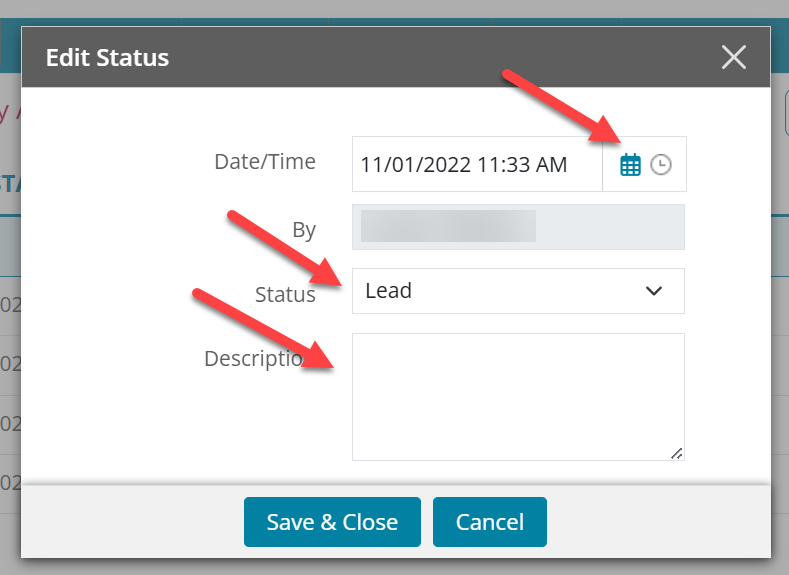
- Click Save & Close.
Add Status
Add new loan statuses as the application progresses. The status populates in the Status list without overwriting existing statuses.
Note: Use Add Status to change a loan lead to a loan application.
To add a Status:
- Click on the Status tab.
- If needed, select Tracking.
- Click on the Add button.
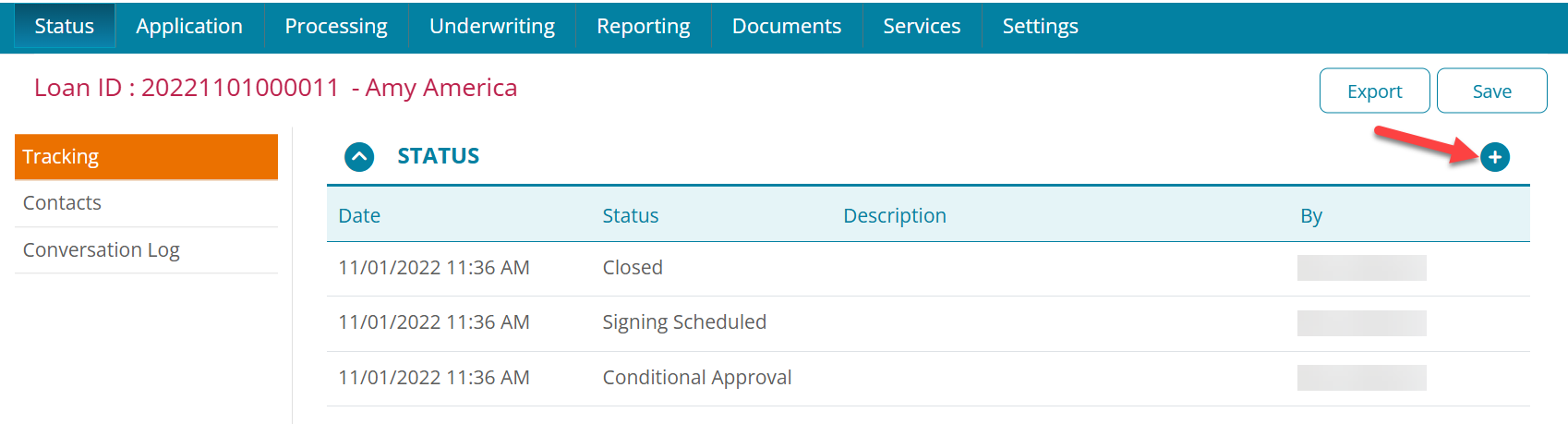
- Select the appropriate Status from the drop-down menu.
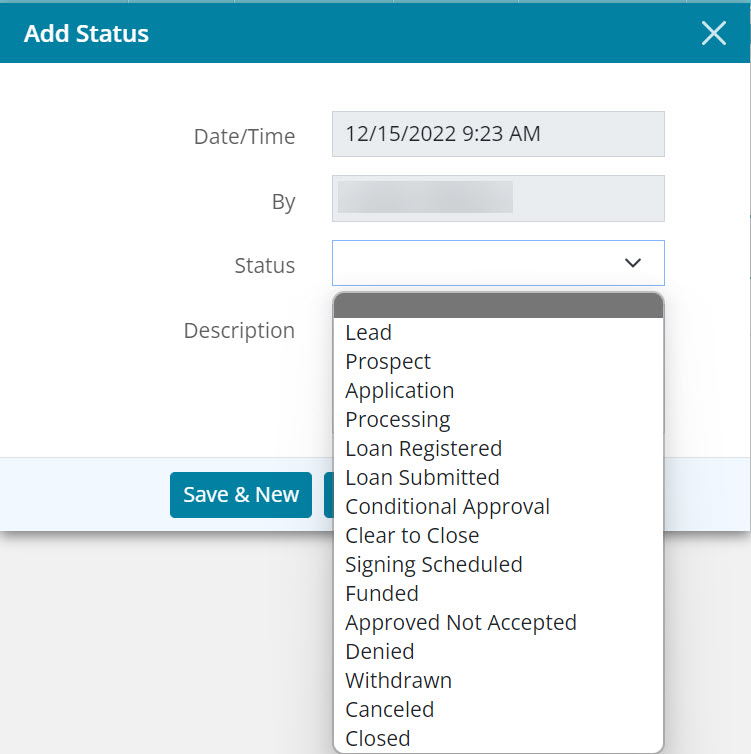
- Enter status Description.
- Click Save & Close to add the status to the Status List.
Note: Use Save & New to add another status.