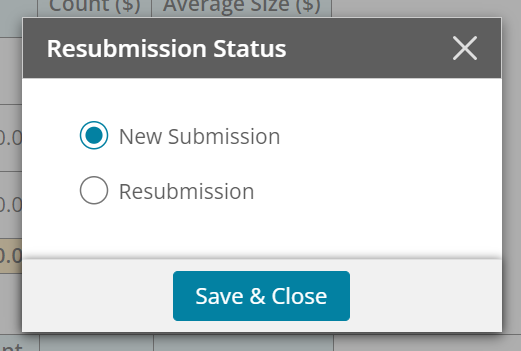Mortgage Call Report (Reports)
The Mortgage Call Report (MCR) contains features to generate a report for all loan files. The data generated from the Mortgage Call Report 2024 screen, located in the Reporting tab within a loan file. The generated MCR report contains fields specific to this report with the ability to export to an XML file.
To generate the MCR:
-
Click the Reports tab.
-
Select Mortgage Call Report.
-
Choose a State from the dropdown menu.
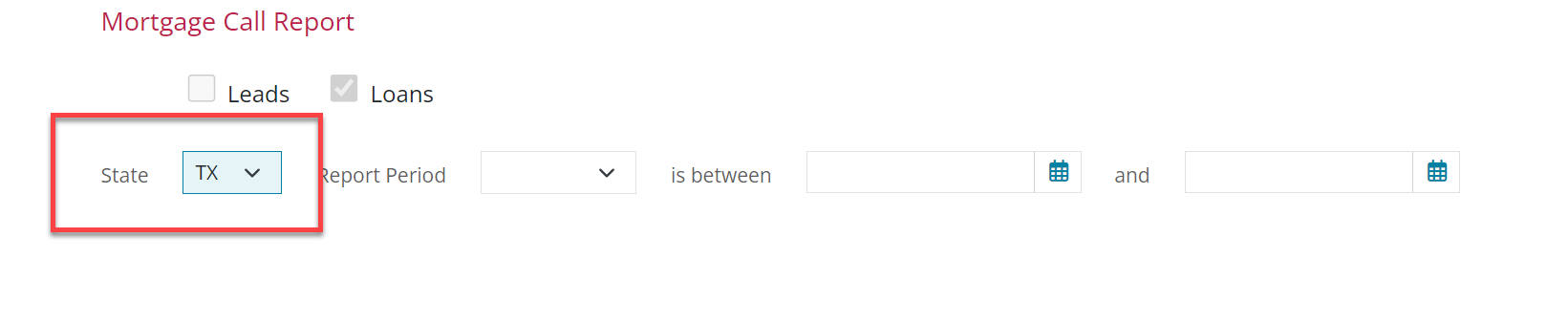
-
Select a quarter from the Report Period dropdown.
Note: Using the Report Period dropdown auto-populates the dates fields with the correct quarter interval.
-
Click on the Calendar icon to choose a date interval.
-
Click Generate.
The generated report displays a view familiar to the user that can be exported.
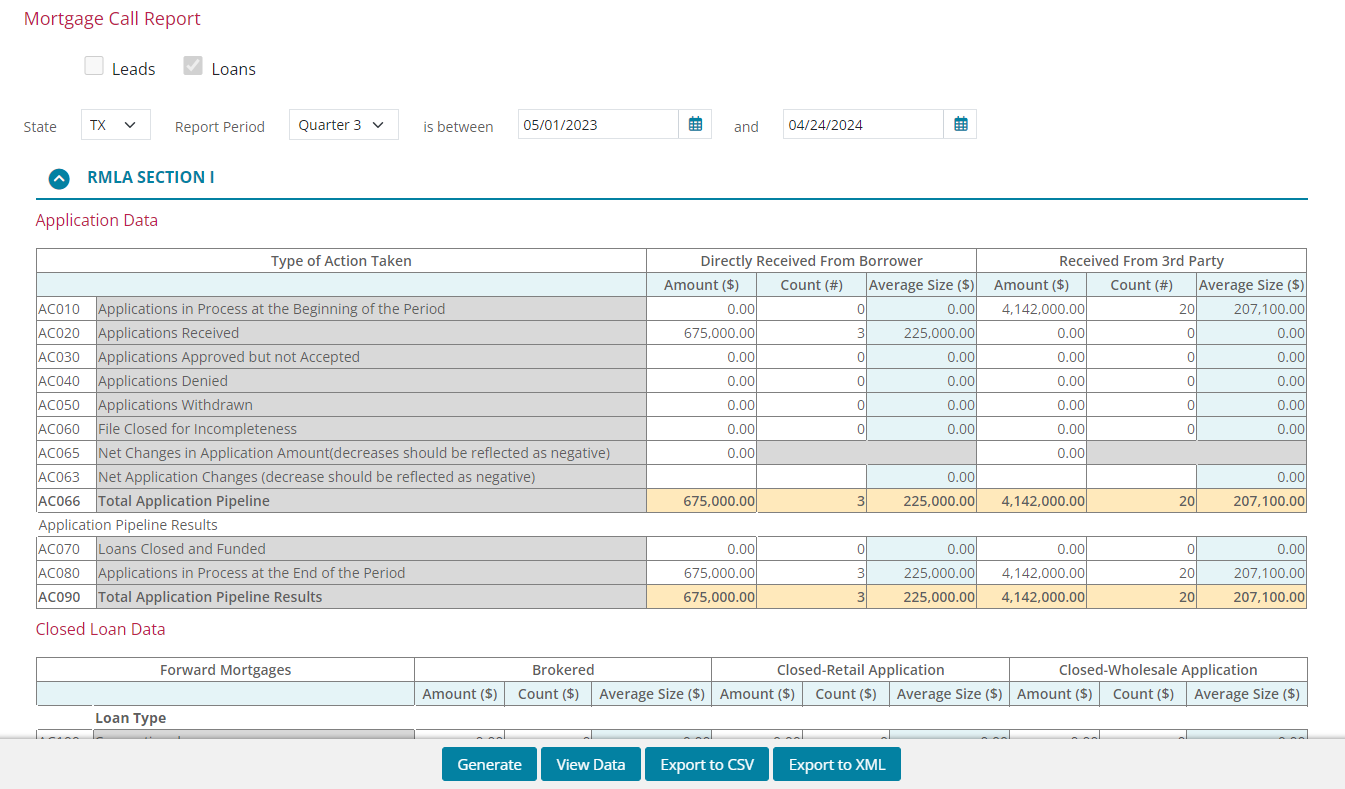
To view the reports data, click on the View Data button at the bottom of the screen.
Note: This report will display, but is not responsive in mobile.
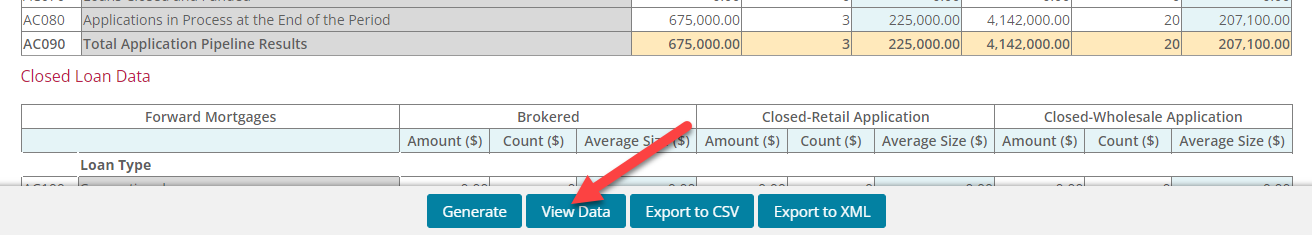
Note: Line items AC063 and AC110 are user-defined. Those items are editable after the XML submission.
Exporting
The Mortgage Call Report (MCR) allow the user to choose between two options; via CSV (See Exporting Generated Report), or via XML.
Use the CSV file to clean-up the data within the file before the user can submit the report as an XML file.