Zenly Help Center
The Zenly Help Center is a tool that can assist the user in finding information about the various functions of Zenly.
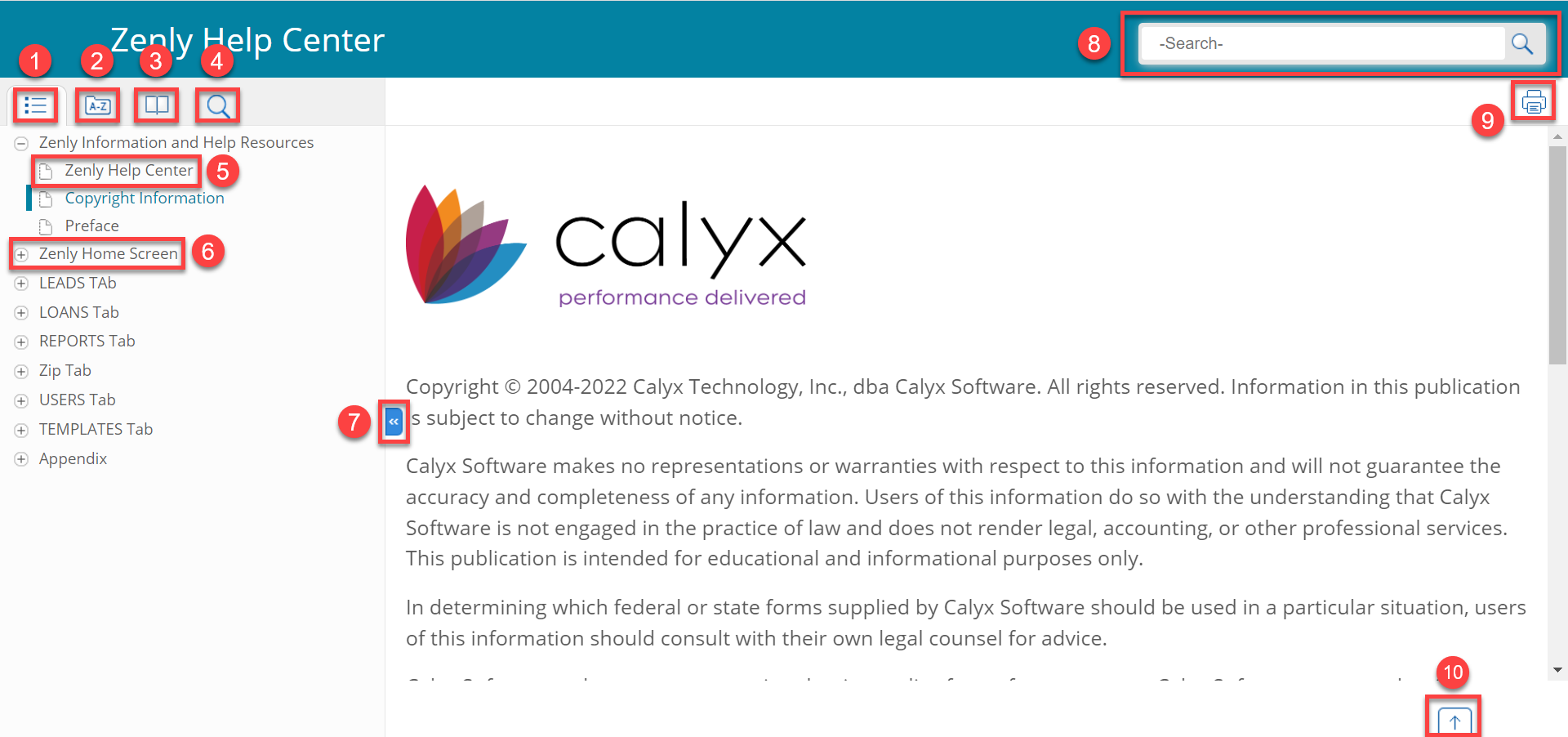
-
Table of Contents
 : The Table of Contents opens as default. Selecting this tab open all of the help topics for Zenly.
: The Table of Contents opens as default. Selecting this tab open all of the help topics for Zenly. -
Index
 : Selecting this tab opens the Index for Zenly. Click on the keywords to find related topics.
: Selecting this tab opens the Index for Zenly. Click on the keywords to find related topics. -
Glossary
 : The Glossary tab contains definitions for terms found in Zenly. Select a term in the Glossary to see the definition.
: The Glossary tab contains definitions for terms found in Zenly. Select a term in the Glossary to see the definition. -
Search
 : The Search tab allows the user to bring up a desired Zenly topic.
: The Search tab allows the user to bring up a desired Zenly topic. -
Help Topic
 : A Help Topic displays information about a specific section or screen. Click on a Help Topic to information about the subject.
: A Help Topic displays information about a specific section or screen. Click on a Help Topic to information about the subject. -
Book Title: The Book Title contains similar information within the tree. Select the book title to expand the tree.
-
Hide Function Bar
 : This icon allows the user to hide the function bar and allow additional screen space to the Help topic.
: This icon allows the user to hide the function bar and allow additional screen space to the Help topic. -
Search Bar: See item 4.
-
Print
 : Use the print button to print
a the help topic.
: Use the print button to print
a the help topic. -
Back to Top
 : Select the Arrow Icon to return to
the top of the page.
: Select the Arrow Icon to return to
the top of the page.