Importing Loan Files
Use the New Loan drop-down button to import files using Fannie Mae 3.2/MISMO 3.4 loan files or batch importing multiple files at once.
To import loan files:
-
Select New File.
-
Select New Loan.
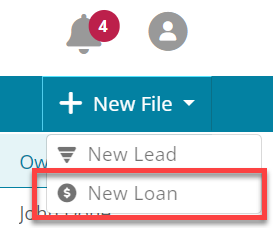
-
Select the Import option.
-
Click Select Files.
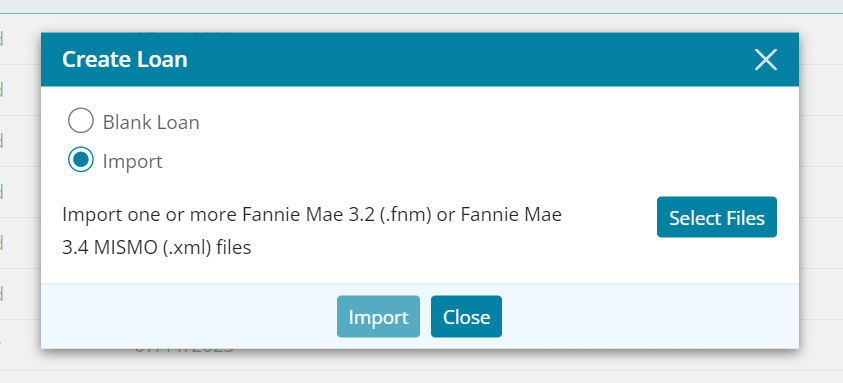
- Browse to the stored FNM/XML file.
-
Highlight the file.
-
Click Open.
Drag & Drop Import
Use the drag and drop import feature to drag FNM/XML files to Zenly instead of browsing to the file(s).
- Access the Zenly Main Page.
- Browse to the stored FNM and/or XML files.
- Select the files.
- Drag the files to Leads/Loans table.
- Click Import.
- Click Close when import is complete.